Single Product Page Style
eshopland e-commerce platform offers powerful webpage design features, enabling merchants to customize the style of their online shop product pages. You can customize the product design style include background color, image display, fonts, tags, prices and buttons, etc., to align with your brand image and design concept.
1. Product Page Style Tools
Go to Admin Panel > Design > Pages, click “Products” to enter the page.
The “Products” page is automatically generated by the system.

Scroll down to Single Product session,
Click “Product Page Style” to enter the Single Product Design setup page.
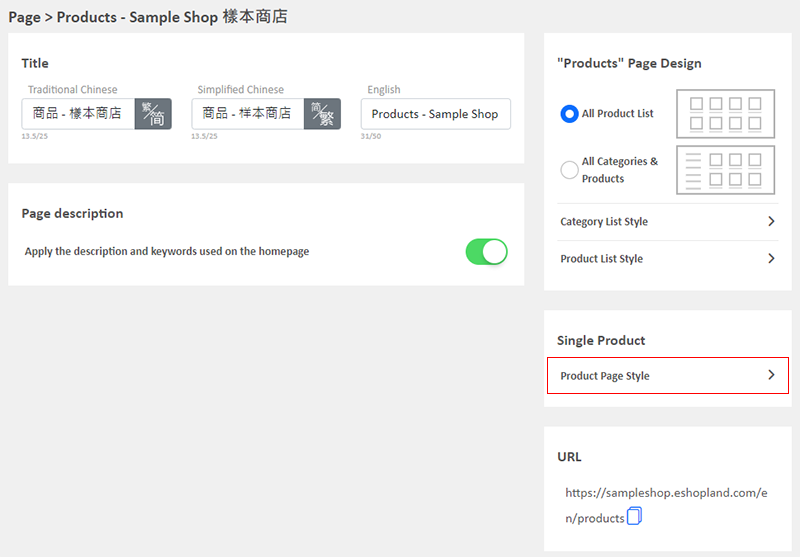
2. Styling Features
The system utilizes a preview-based design, allowing you to see the design effects in real-time. Merchants can design the style of different sections of the product pages. For details of the design steps, please refer to the following tutorial articles:
Product Page "Shopping Cart" Buttons
Hide or Show "Shipping Methods"
3. Reset Default
Clicking “Reset Default” will revert the design style of the product pages to the system's default settings.
“Reset Default” will be instantly applied to the design of all product pages.
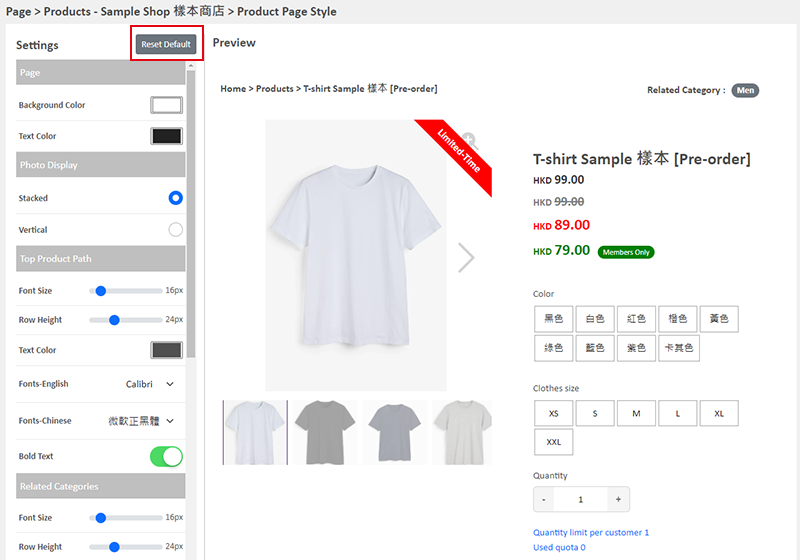
4. Apply the Settings
When finished setup, Save  to apply the settings.
to apply the settings.
You May Also Like
ShipAny Waybill Printing (iOS)
Merchant who has equipped with wireless printer can enjoy wireless waybill printing by using ShipAny logistics automation services on eshopland iOS App. 1-button wireless printing, no plugin is requ... [read more]
Hongkong Post EC-GET Order Management
Merchants can automatically generate Hongkong Post EC-GET address labels on eshopland system backend. They can print the labels and post directly without paying any additional service fees or instal... [read more]
Full Width Image & Text
On eshopland Layout Designer, you can add Full Width Image & Text modules onto your online shop webpages to enhance the visual effects and attract customers’ concentration, improve marketing result... [read more]
Featured Products
Adding a Featured Products module onto the webpage of your online shop to promote new or special products can effectively attract customers’ concentration and boost sales.1. Add a Featured Products... [read more]














